The Windows 10 Installer Dystopia
Stephen Brennan • 08 November 2020A few days ago I had the displeasure of helping a friend reinstall Windows on their laptop, which had previously contained Ubuntu. The reason for their switch isn’t that important – although I helpfully suggested keeping Linux, it was their machine and their decision. I didn’t expect the process to be particularly difficult. After all, I work on operating systems for a living now, so I didn’t expect any trouble. But to my surprise, I encountered a nearly dystopian situation before I even got to the desktop.
I started the process by creating a bootable USB from the ISO downloaded from
Microsoft’s download page. It feels weird writing that, but yes, the ISO
seems to be freely, easily downloaded. No product key was required to download,
or even install. The USB creation process was not easy (Microsoft suggests using
Windows to create the bootable USB, a chicken-and-egg problem if ever there was
one). It seems that the standard dd process used by every Linux vendor does
not work here – instead you need to get the correct magic incantations of
partition types and filesystems, and then copy files from the ISO file into the
USB. I ended up falling back to a tool called WoeUSB to do this process,
after three failed manual attempts.
The real fun started after I (finally) successfully booted from the USB and started through the installation wizard. Cortana loudly greeted me, telling me she’d walk me through the installation process using my voice. I must say that, while I don’t really care to have a voice assistant guide me through OS installation, I can see it helping a lot of folks out there, if it works properly (I did not test it). I’m glad that Microsoft is at least trying this out!
I went through the (impressively quick) installation process, and the laptop automatically rebooted. It prompted me to connect to the Internet, which I foolishly did. Directly after connecting to WiFi, the wizard asked me to login with a Microsoft account!
I chuckled internally. “Classic Microsoft, asking for a silly cloud login just to use Windows,” I thought. I don’t know my friend’s MS account login, and even if I did I wouldn’t link their OS account to some cloud account!
I searched for the cancel button, but couldn’t find one. I tried to submit the form with empty username and password, but that didn’t work. Realizing that I might be trapped, I got my phone and fired up Google. Surely, Microsoft wouldn’t make it impossible to setup a new PC without linking it to their cloud, right?
I found an article which said that, by disabling the Internet connection I had just configured, I could skip the login process. So, I hit the back button on the installer. The wizard animated for a moment as if it was working, and then showed me the same login screen. No matter how many times I hit the back button, the wizard did not let me go back to the Internet configuration page!
“They haven’t got me yet,” I thought. I held down the power button and rebooted the computer. Certainly on reboot I would restart the process, and could skip the Internet configuration, right?
The laptop rebooted to a Microsoft Account login page.
So, I did what any self-respecting, conscientious friend would do for a friend: I reinstalled Windows all over again. This time, during the setup wizard after the reboot, I skipped configuring an Internet connection. I was greeted with this page:

This, to me, felt kind of chilling. After all, it’s not like I asked not to use a MS account. All I did was decide not to configure Internet on my first boot, which has nothing to do with linking a MS account. After all, maybe I just don’t have Internet access at the moment, or maybe I forgot the WiFi password. Why should the installer lecture me about the benefits of a MS account when simply I did not configure WiFi? It felt obvious that this was a bald-faced statement: “we know you’re avoiding our login process, and in a few years we’ll get rid of this loophole too. Welcome to the future!”
I clicked the text (which wasn’t highlighted as a link or as a button) which said “Continue with limited setup”. This was an odd phrasing, given that none of the operating system features I’m familiar with (scheduling processes, providing a unified interface to hardware devices, etc) requires a cloud account.
At this point, I was allowed to create a “local account” for my friend, and finish the setup. I was presented with a list of preferences, all helpfully enabled by default:
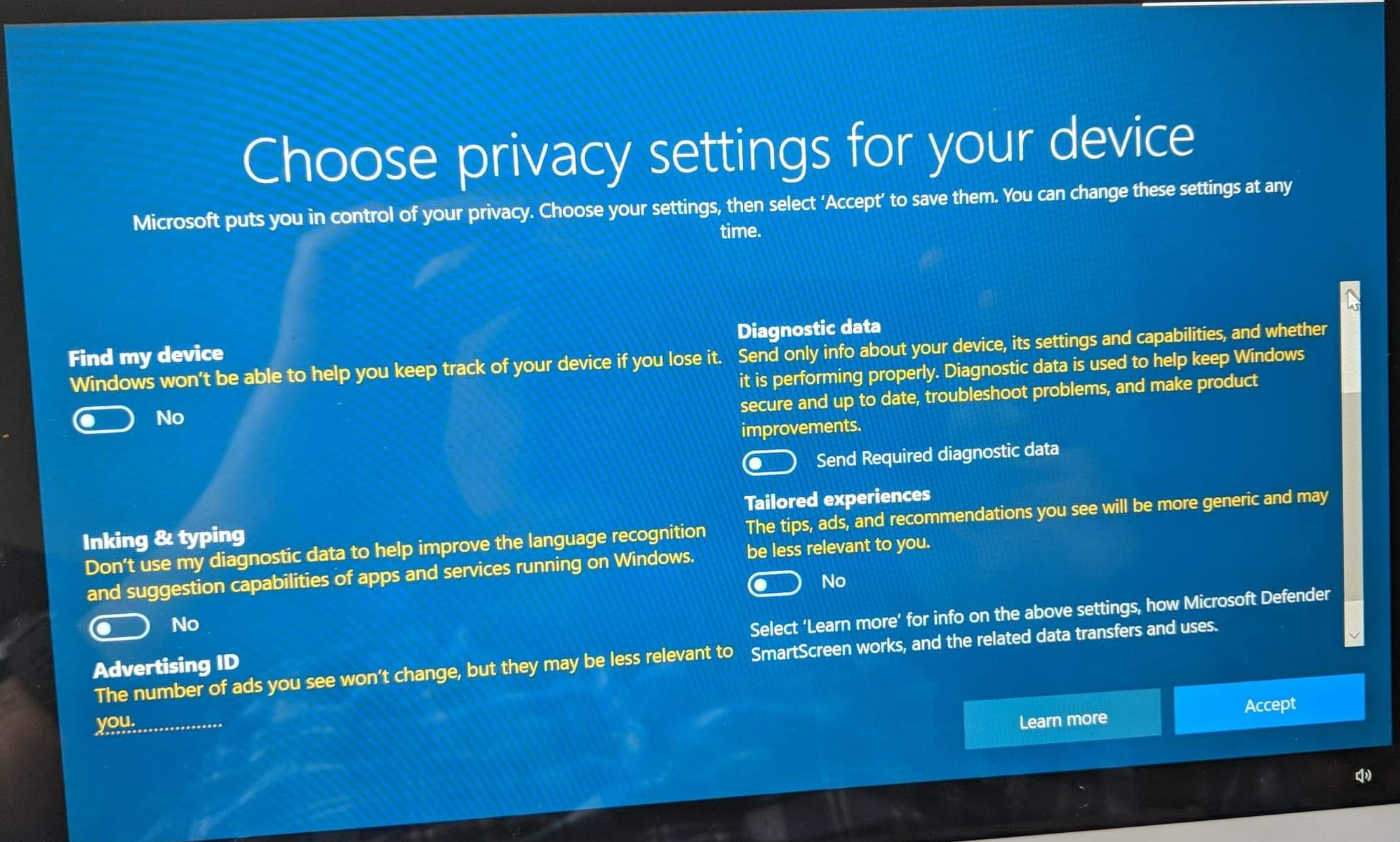
The irony here is beautiful. Ads “may be less relevant to you”. The only entity this harms is Microsoft, being able to avertise at you less (within your very operating system, no less). Why should they bill this as a negative?
After disabling all of the toggles, the desktop loaded for the first time, I noticed the following at the bottom right:

I used MS Edge to install Firefox, and closed it out. On reboot, the login screen contained two advertisements (!!!) for MS Edge. I returned the laptop to my friend, grateful I didn’t have to use this horror show of an operating system.
Why does this even matter?
I spend my workday working on operating systems. Don’t get me wrong, I’m new to the field, and I have a lot to learn. But as far as I know, there is no feature in a modern operating system which requires a cloud account login. (I would love to be educated if this claim is false, please get in touch!)
I used to spend my career working on machine learning and data analysis. One thing I remember from my “past life” is that there’s nothing better than linking different types of identifiers together. If Microsoft can track you by your “Windows installation ID” and also by your “Microsoft Account”, then of course they want to link those two identifiers together.
More links means more data about you. What applications you run, what sites you visit, etc. An operating system as at the root of what you trust when you use a computer. Do you use online banking? Your operating system can read the password to your bank account, the balances, and more, directly out of memory! I’m not suggesting that Windows does that – I just want to illustrate the sort of trust you implicitly use every time you login to your bank account on Windows (or Mac OS for that matter). But maybe Microsoft just looks at how frequently you login to your computer, or what sites you’re interested in. What DNS queries does your OS resolve? What IP addresses have you used in the last 90 days?
All of the data which is obvious to your operating system, can be linked to your personal identity when you connect it to a cloud account. Don’t get me wrong, even if you don’t connect it to a cloud account, you still are getting incredible amounts of telemetry and tracking recording your every move. But why would you voluntarily give more links and data to Microsoft?
I don’t think most people understand the sort of data they’re giving over to Microsoft when they login and use Windows. These dark patterns that Microsoft employs are sickeningly obvious, and really difficult to avoid. Why would I trust a company that tries to manipulate its customers into such total data collection, to be responsible with the data it receives?
I can’t imagine how frustrating it must be to be an operating system developer at Microsoft. I have a lot of respect for the operating system kernel they make. It seems to be one of the few major non-Unix like kernels out there. It seems fascinating and I’d love to learn more about it. But it must be frustrating to see the product of your hard work go out packaged with software capable of collecting and tracking your users’ every move, and thrown together with an installer intent on forcing them to submit to this data collection.

Stephen Brennan's Blog is licensed under a Creative Commons Attribution-ShareAlike 4.0 International License