Subscribe to Kernel Mailing Lists over NNTP on Thunderbird
Stephen Brennan • 05 May 2021Linux kernel mailing lists are really important to watch and learn. They’re the best place to watch what’s happening upstream, you can see (almost) every change and the review process that goes into it. They can help you build an understanding for what sort of development is taking place on a particular subsystem, and how the maintainer and reviewers feel about certain types of changes.
However, subscribing to kernel mailing lists is a bit like trying to drink from a fire hose. Sure, it’s possible, but the volume is frequently so high that it will overwhelm you. If you attach your work or personal email to that firehose, you run the risk of burying your other important messages, or even filling up the inbox completely. Until recently, the only other option I knew was browsing the web archives, e.g. on lore.kernel.org.
However, I recently discovered a great alternative! The mailing list archives provided by lore.kernel.org are served via HTTP, but also via a protocol called NNTP1. You can point a newsgroup reader at these archives, and read them in a way that is very similar to email. I think that Thunderbird happens to be a great choice for this2. It supports NNTP/newsgroups with an interface very similar to an email mailbox, and it will track the read/unread status of each message, show message threads as a tree, and even let you mark messages as “important”. Here’s how to get it setup:
-
On the main startup page of Thunderbird, you may see a section that says “Set Up Another Account”, with a button for “Newsgroups”. If that’s available, click it. Otherwise, use the menu button at the top right (three horizontal lines), click “New”, and select “Other Accounts…”. Either way, you’ll find yourself at this dialog:
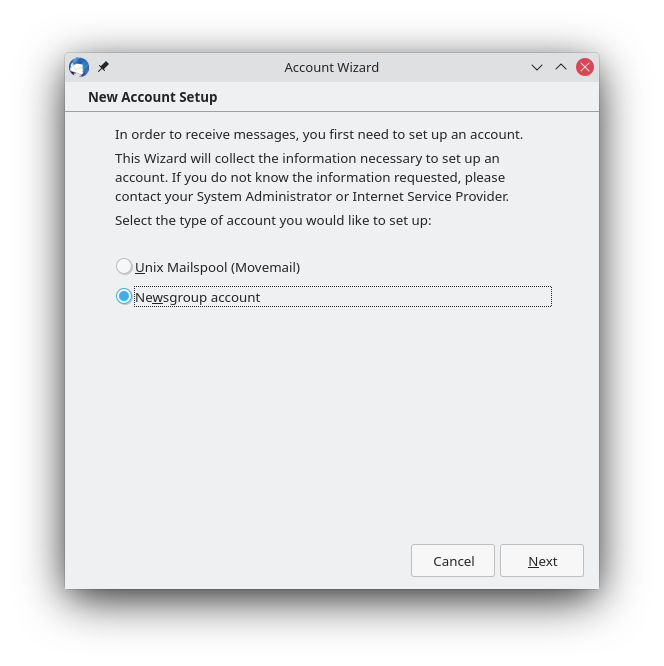
-
Select Newsgroups, which brings you to this screen:
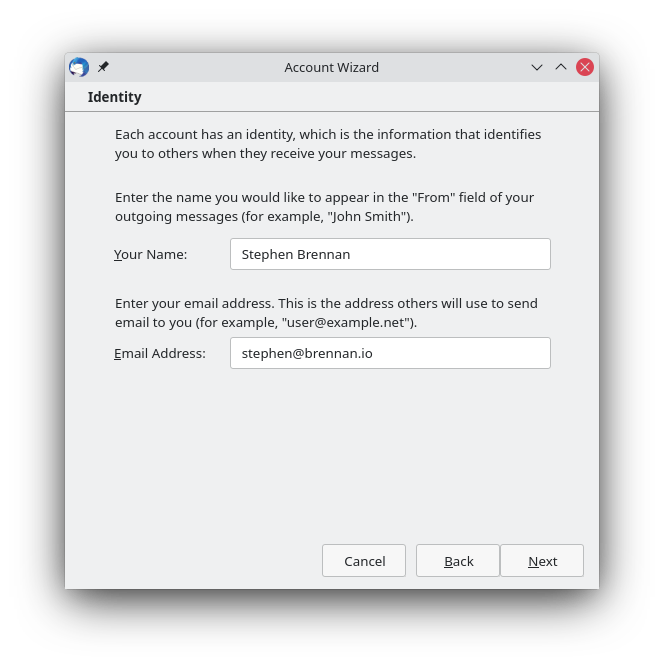
-
As I did above, enter your name and email. You don’t have to enter anything real here, because there is no login involved. I’m not really sure why this question is asked. Click Next to find this screen:
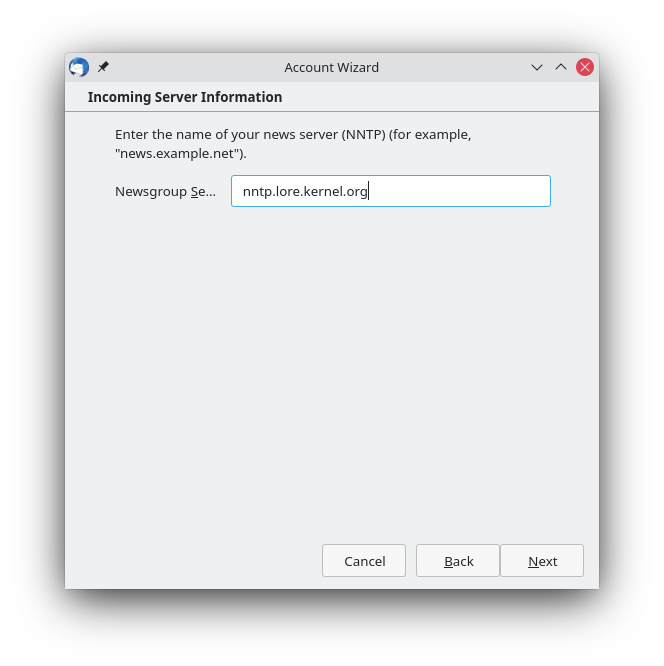
-
Enter the text
nntp.lore.kernel.organd click Next: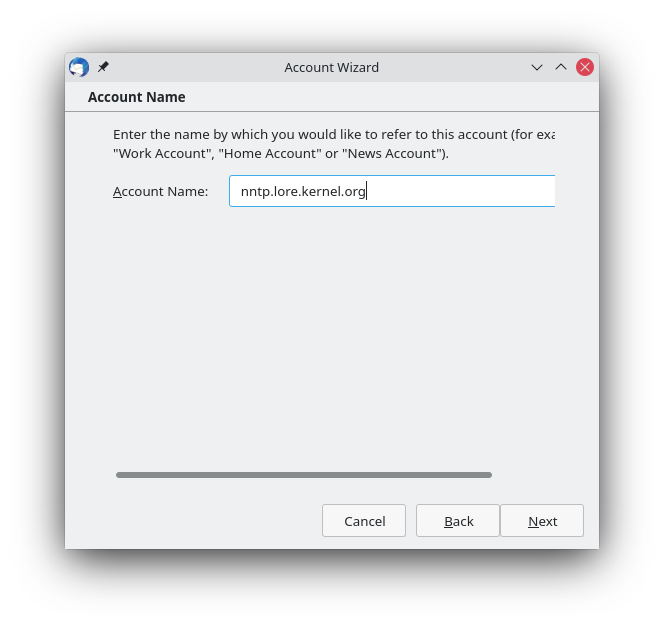
-
Enter any name you want for the account. I chose to stick with the default, which was the URL from above. Click next to reach a confirmation screen, and click Finish. You’ll find yourself at a new (empty) newsgroup account in Thunderbird:
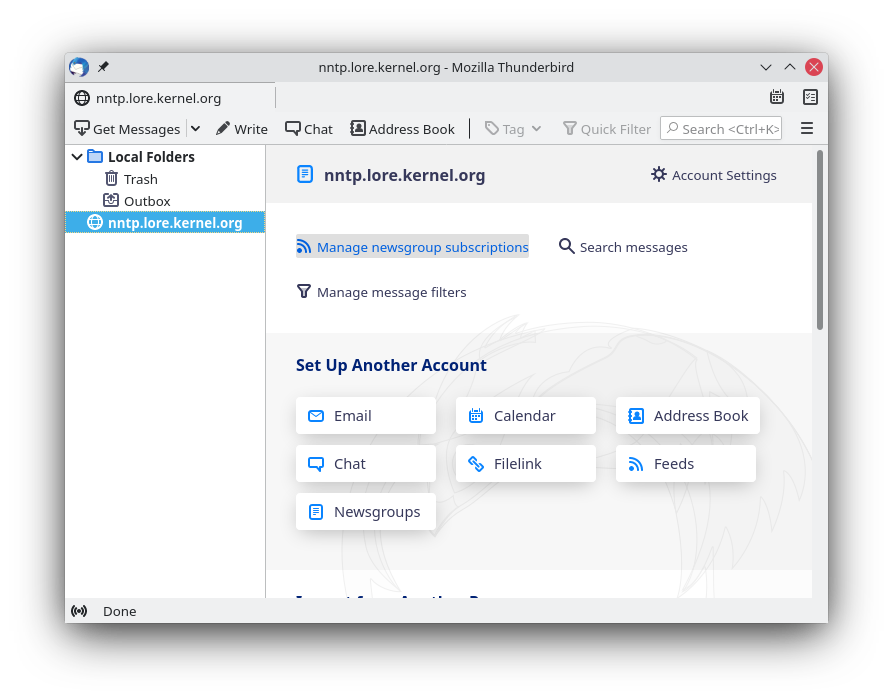
-
Click the “Manage newsgroup subscriptions” button so that you can select your mailing lists.
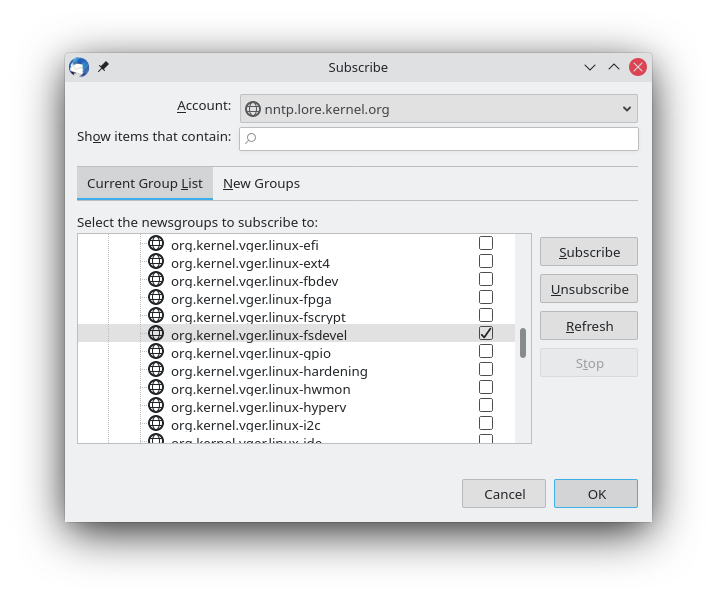
-
Here you’re presented with a nice big list of “newsgroups”. These correspond with the actual mailing lists archived by Lore. The naming is pretty self-explanatory. You can filter by the name of a mailing list with the search bar. Check every item you want to subscribe to, then hit Ok.
-
At this point, you find yourself at the home screen. You might need to expand the newsgroup account on the sidebar to see the mailing lists you’ve subscribed to. If you select one, you’ll enter the viewer, and you’ll get a prompt like this:
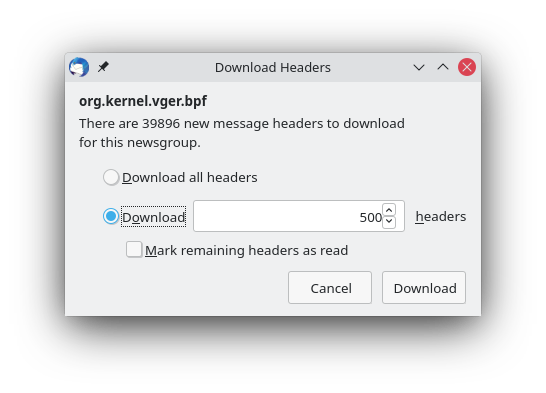
I highly recommend you choose the second option and download a small portion of the history. Old history is great for data analysis or later reference, but I don’t find myself ever wanting to go back and just browse it.
-
Finally, you should find yourself at a fully loaded mailing list view:
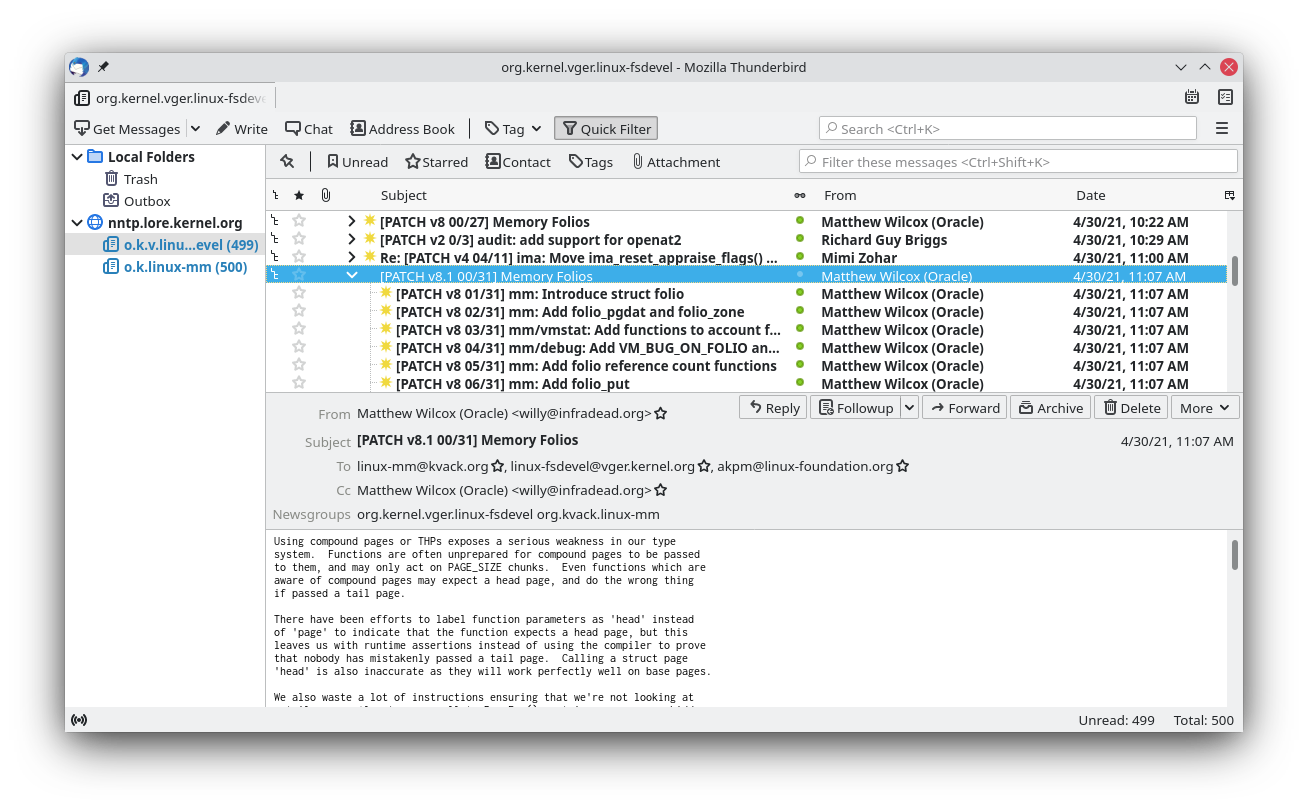
The end result is a mailbox for each mailing list. The default view is threaded, and it gives you most of the options you would expect from an email inbox, with the notable exception of composing or replying to messages. One notable oddity (for folks like me who are used to GMail-like interfaces) is that Thunderbird puts the newest messages at the bottom of the list. You can individually change the sort order using “View > Sort By > Descending”, but it has to be done per-list. Consider this approach if you want to set the default sorting order.
Sending Messages
Since Thunderbird is reading from a mailing list archive, it may be a few minutes behind, and it won’t let you send messages. If you want to reply to threads, then your best bet is to do the following:
- Make sure your email account is configured in Thunderbird.
- Make sure you’re familiar with kernel mailing list etiquette. This is well documented in the kernel source tree.
- Find the message you’d like to reply to in the Lore web UI, and there should be a little “reply” button at the bottom of the message. Follow the instructions there to download the message.
- Open the mbox file in Thunderbird (File > Open > Saved Message) and you can reply with your email account.
It may even be possible to reply directly from the newsgroup message using the “Reply All” button. You would need to take care to remove the “newsgroup” recipent, and also ensure that you’ve set the “From” account to your correct outgoing email account. I have not tested this - drop me a line if it works!
Conclusion
Hopefully this provides a lower barrier to entry for browsing the kernel mailing lists! Please let me know if it helped or if you learn another useful way to engage with the mailing lists.
Footnotes
-
NNTP is “Network News Transfer Protocol”, and it powers Usenet, which for people my age could be thought of as “Reddit for the 80’s and 90’s”. Notably, it is the place where Linus Torvalds first posted an announcement about a tiny Unix clone he was working on. ↩
-
While I don’t use Thunderbird as my primary email client, and certainly not directly for sending patches or replying to reviews, it happens to be a really convenient and well-made email client. ↩

Stephen Brennan's Blog is licensed under a Creative Commons Attribution-ShareAlike 4.0 International License